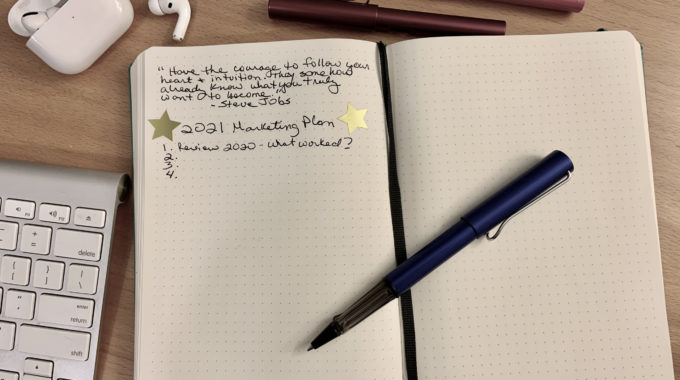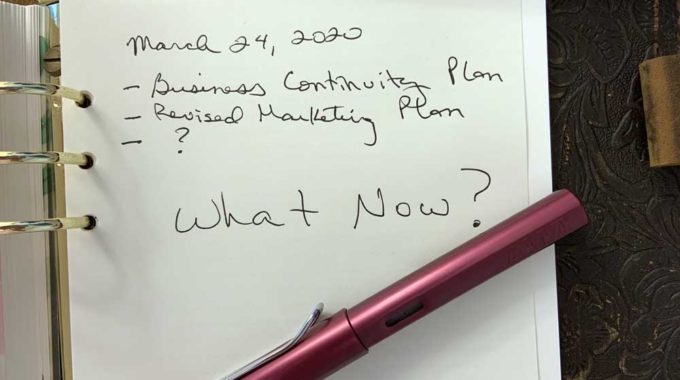How to do Keyword Research for SEO
Keyword research is an important topic that often confuses people. So, I’ll start by saying that you’ll probably hear that keywords aren’t important anymore. That’s a bit misleading. While the Meta Keyword tag isn’t used by Google any longer, they do still index your site and give ranking based on your content and whether it matches up with user intent in the search. So, what’s important these days are the keyword phrases in your content, their context, and the topics surrounding them. This is true both on a page level and a site-wide level.
So, how do you do this? By making sure you target the right terms for your pages and your site overall. This begins with thinking about your users (target audience) intent and the context of their search.
Step 1 – Create your list of topics and questions
To do this, start by writing down the topics that your users are most likely to be thinking about. Put yourself in the shoes of your customer. Ask yourself, what problem are they trying to solve? And, what questions are they looking to answer? Brainstorm with your team to come up with relevant topics and questions that your customers are interested in or asking about. Write down as many of these as you can.
Step 2 – Create your starter keyword list
Once you have a few topics and questions you want to focus on, it’s time to identify some keywords around those topics that you think are important to rank for in the search engines. These are the terms your target customer is probably conducting searches for when he’s looking for your product or service.
There are a number of ways to help you come up with this list.
- Go into your Google Analytics account and review the search terms that delivered traffic to your website.
- Go into your Google Search Console account and review the queries that brought your web pages up in search results.
- Talk to your sales team and ask them what words the customers use when asking about your product.
Do this for each of your topics or questions. The point here isn’t to create an exhaustive list, just one that you can start with. Be sure to include keyword phrases of 2, 3 or 4 words since most people use more words to refine their searches.
Step 3 – Expand to related search terms
Now we’re going to flesh out the list with additional terms that you may not have thought of. One of the easiest ways to see what other terms people use is to go to Google and type in your keyword and see what related terms Google suggests. There are two places to see these. One is when you begin typing in your search, you’ll see a dropdown with suggested terms.
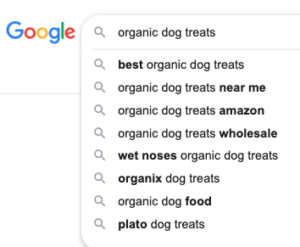
And the other place is to type in your search term and then scroll to the bottom of the search results page. You’ll see related terms:
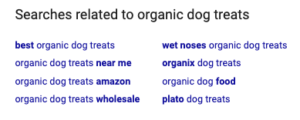
If you find some that seem particularly good, go ahead and do a search on those to find more related terms.
Step 4 – Competitor research
Not all the terms that your competitors rank for are going to be perfect for you, but it’s a good way to see if you’ve missed any that are important to you. It’s also a good way to determine how much work it’s going to be to rank for some of your terms. So how do you find out what your competitors rank for? Fortunately, there are tools you can use.
SpyFu – I like this tool because it lets you look at your competitors keyword terms, but it also gives you the terms that overlap with your own terms. You can compare up to 3 URLs at a time, which is handy for seeing your own terms and those that 2 other competitors rank for at once. They have a free trial to test it out.
Step 5 – Use Google’s Keyword Planner and Google Trends
To use this tool, you’ll need an AdWords account. If you don’t have an AdWords account, go ahead and create one, you don’t need to create ads. Once it’s created, you can upload your newly minted keyword list to Google’s Keyword Planner and get their search volume and traffic estimates.
This is where you can begin culling down your list of terms. Export them to a spreadsheet and then sort by search volume. You’ll quickly see that there are terms that get a lot of traffic and those that get next to nothing. Terms that get a lot of traffic are great, but that also generally means that there will be a lot of competition to rank for those terms. Lower traffic terms may be longer phrases (3 or 4 words) and very specific to your industry or your customer. So they have relevance and value to you too. This means you’ll want to choose a mix of high traffic and also very specific lower traffic terms. Remember, high traffic or low, these are terms that your customers are using to find your products and they should be considered.
Now a word on those terms that show 0 search volume and traffic. The Google Keyword Planner uses data from the last 90 days and sometimes you’ll find that terms you thought would be relevant show up with zeros. Here’s where Google Trends comes in handy. Go to Google Trends (https://trends.google.com) and type in your term. It will show you how many searches the term has gotten over time. Sometimes this is a great way to see seasonality or spikes related to news events, etc. In which case you have more data to make a decision about if this term belongs in your list or not.
Congratulations, you’ve created your website keyword list!
Now that you have your keyword list, it’s time to apply it to your pages. Remember when we talked about the topics and questions your target audience asks about when looking for your products and services? Each of these now has a list of keyword terms that apply to them.
In a spreadsheet, create columns for each of the topic/questions and group the keywords into them. This is the basis for your on-page content. You want to answer the questions or address the topics using the keywords that you’ve identified for each. It will become clear once you divvy them up like this which terms are going to work best for your written content.
Write your new content that answers the questions or addresses the topics with a minimum of around 300 to 500 words. Use the most important keyword terms in appropriate ways throughout the content. The content should read naturally and not as if it’s been stuffed with keywords. Remember that this will be read by your customers as well as by the search engines. Make sure it carries the same tone and brand voice as the rest of your website.
Good luck and happy keyword hunting!