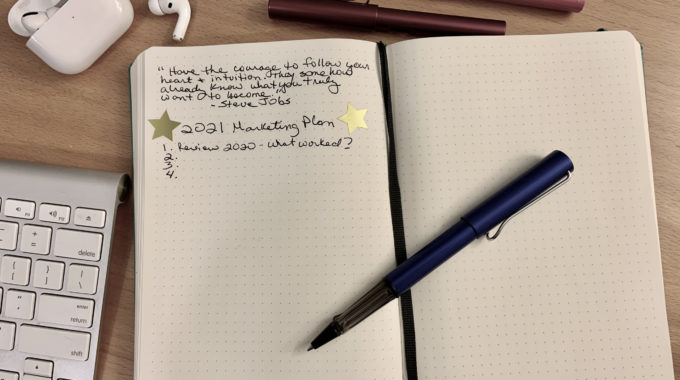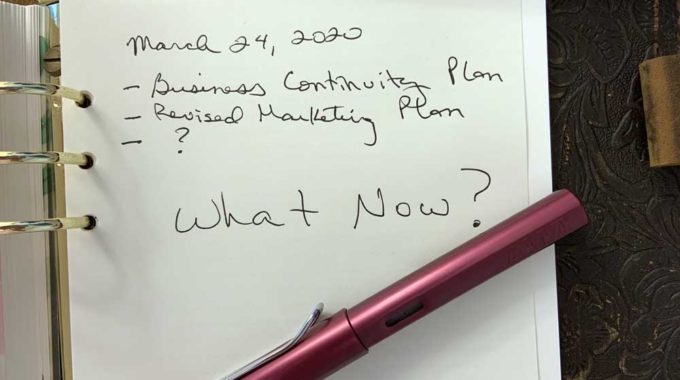When Should You Start SEO?
There always comes a time in the life of every business when the question is asked: “When should I start Search Engine Optimization (SEO)?”
Thankfully, it is not the most difficult question to answer. Generally, this question is the result of three scenarios:
- You are creating a brand new site for a startup or a business that previously did not have a website
- You are redesigning an existing website
- You already have an existing site that is live to the public.
For each stage, the easy answer is: START NOW. However, each stage has different tasks you should tackle when you start. Note: this is a basic list, there is a lot that can (and should) be done, but we want to keep this list simple.
All of the scenarios require on-page optimization which is the process of optimizing individual pages on a website for SEO. Basic on-page optimization includes (but is not limited to):
- Identifying what pages to be optimized.
- If the site is small, just do them all. If the site is large (greater than 30-40 pages) you will need to prioritize your pages by importance (homepage, pages describing your services, etc.) and by traffic they are receiving — if the site already exists
- Conduct keyword research for every page and identify 3-5 keywords to optimize the page for. These keywords should be related to each other
- Write your title tags and meta descriptions for each page and include your primary keyword target in both
- Make sure your primary keyword is used in the <h1> tag of the page and the remaining keywords are used in relevant areas on the page
- Make sure to link to other pages on the website when relevant (internal linking)
- Make sure any images on the site utilize your keyword targets in the file name and alt text
- Also, make sure the image is less than 140k in memory size (so the page does not load slowly).
Now let’s take a look at the different tasks that should come before on-page optimization at the different stages.
Stage: Creating a brand new website for a startup or business that has never had a website
Before doing on-page optimization, you will need to:
- Define what pages will be on the website and create them. Keep the user experience in mind – you want every page to clearly, and quickly, let the user know what the content is about.
- Conduct keyword research against each page and identify 3 keywords that you will optimize the page for for
- Define the structure, ie, location of the pages (sitemap) so that pages that are similar to each other are near each other in the hierarchy. Example, this is how pages about different types of jackets should be structured:
- “Jackets” would be the main page
- “Men’s Jackets”, “Women’s Jackets”, and “Kid’s Jackets” would all be subpages of the main “Jackets” page.
- Now write the content and conduct on-page optimization for each page.
Stage: Redesigning an Existing Website
- Crawl the existing website with a tool like Screaming Frog, to create a list of all the page addresses (URLs) on the existing site — save it in a spreadsheet.
- Define what pages will be on the new website and create them.
- Decide which pages you are going to keep from the existing website and which will no longer be live on the new website. All of these urls need to be redirected to relevant content on the new website (absolutely crucial). For example, if yoursite.com/services is the current URL but the new address will be yoursite.com/about/services, the original page needs to be 301 redirected to the new version so Google will know where to send the traffic once you launch the new site.
- Now you can start on-page optimization.
Stage: Existing Website That Is Already Live
Conduct an SEO audit – but that is for another article on another day. So for now, we recommend:
- Reviewing the existing site structure. We want to make sure that the pages are presented to users in a logical way. Like an e-commerce page showing “men’s jackets” products should not be a submenu item under the site’s “about” page. Also, review your analytics to review content performance to help make decisions regarding placement of pages.
- Make any changes to the site structure that will help the user experience.
- Conduct keyword research and start on-page optimization.
SEO is absolutely crucial to a website’s ability to attract traffic. Taking the minimum steps outlined above will help get you started.